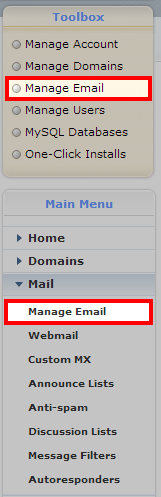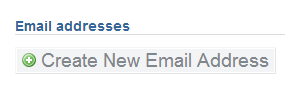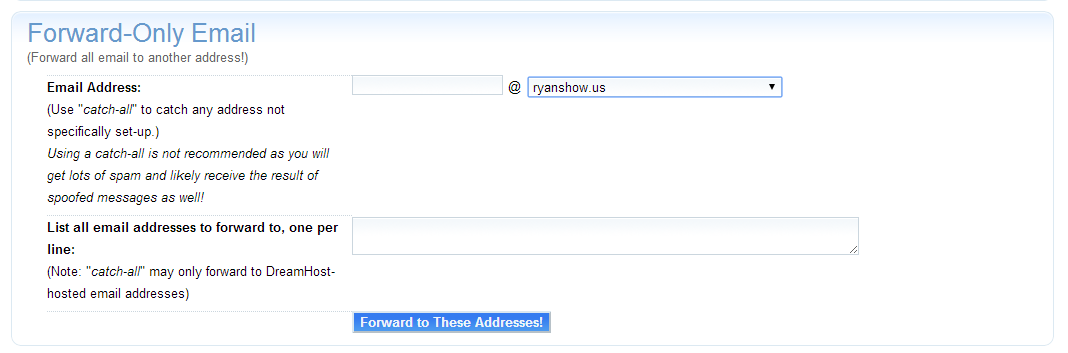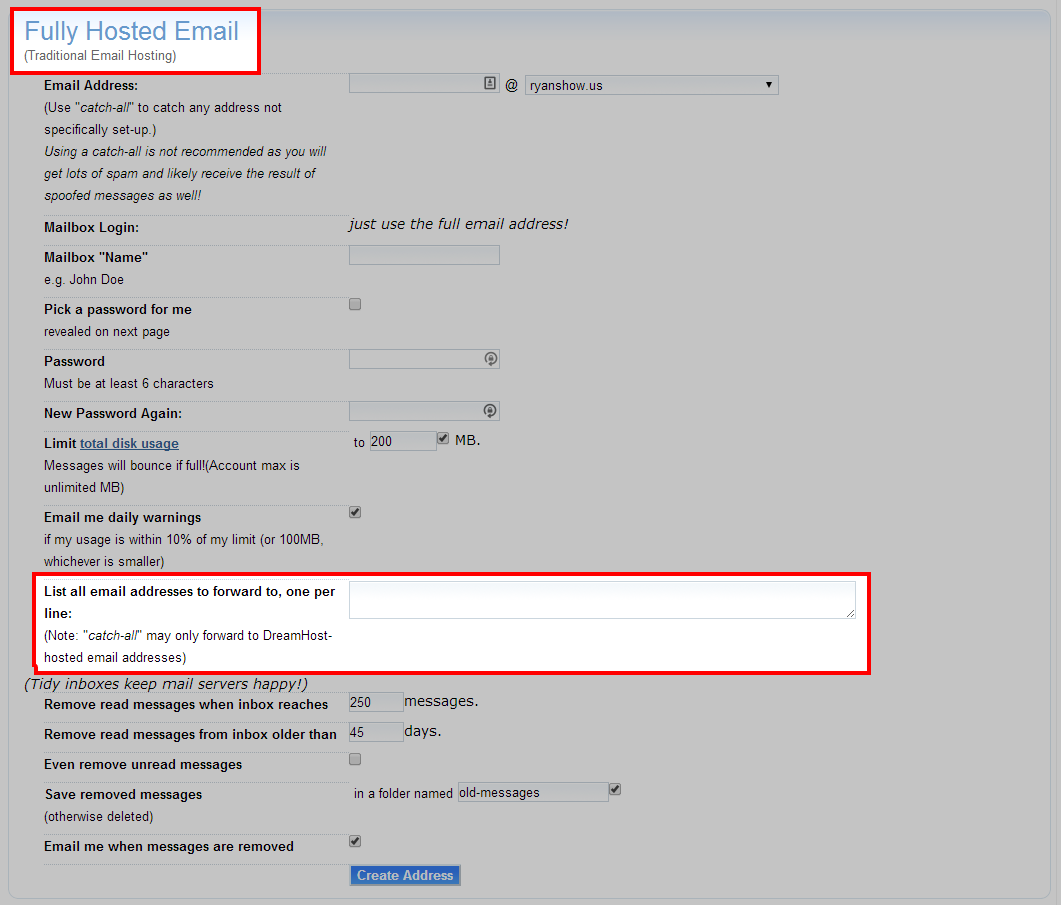This how setup an email Forward.
Note forwards only work one way, if you want to reply from that email, it must be an email account with an inbox.
Option 1: Only Forward.
Option 2: email and forward
Start by going to your Manage Email Page :
Use the Create New Email Address:
Option 1: Forward ONLY Email
You will see the Forward-Only Email. This will create only a forward email, there will be no inbox to check emails from. You CAN NOT reply from this type of email. See note above.
Option 2: Email AND Forward
You will see the Fully Hosted Email. This will create and email account where you can check messages. Then you will see the forward section, you will add the emails you want to forward to here. You CAN reply from this type of email. See note above.