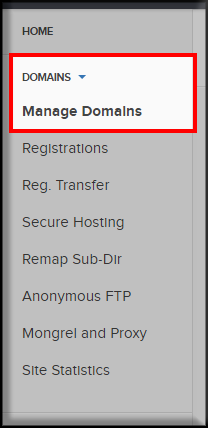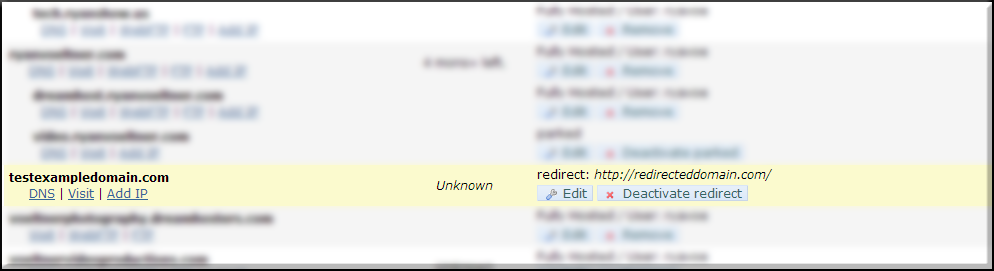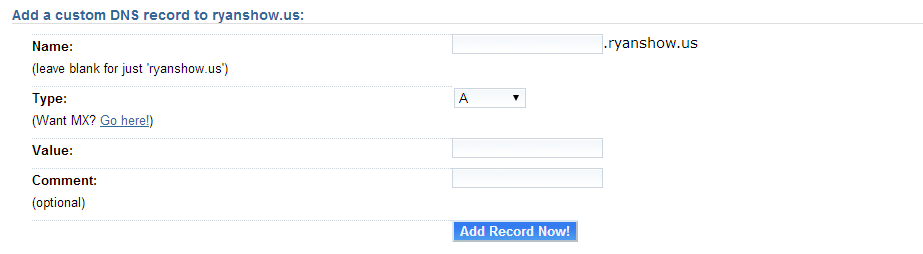How to correctly add a TXT Record to your domain.
Start by going to your Manage Domains Page :
Find your domain:
Click the DNS link under your domain: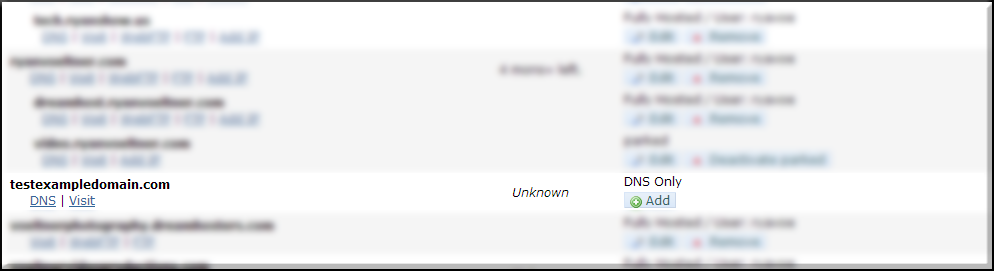
Then on the next page just simply add your TXT record:
Example:
Name: leave blank for naked/root domain
Type: TXT
Value: