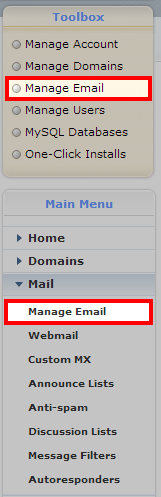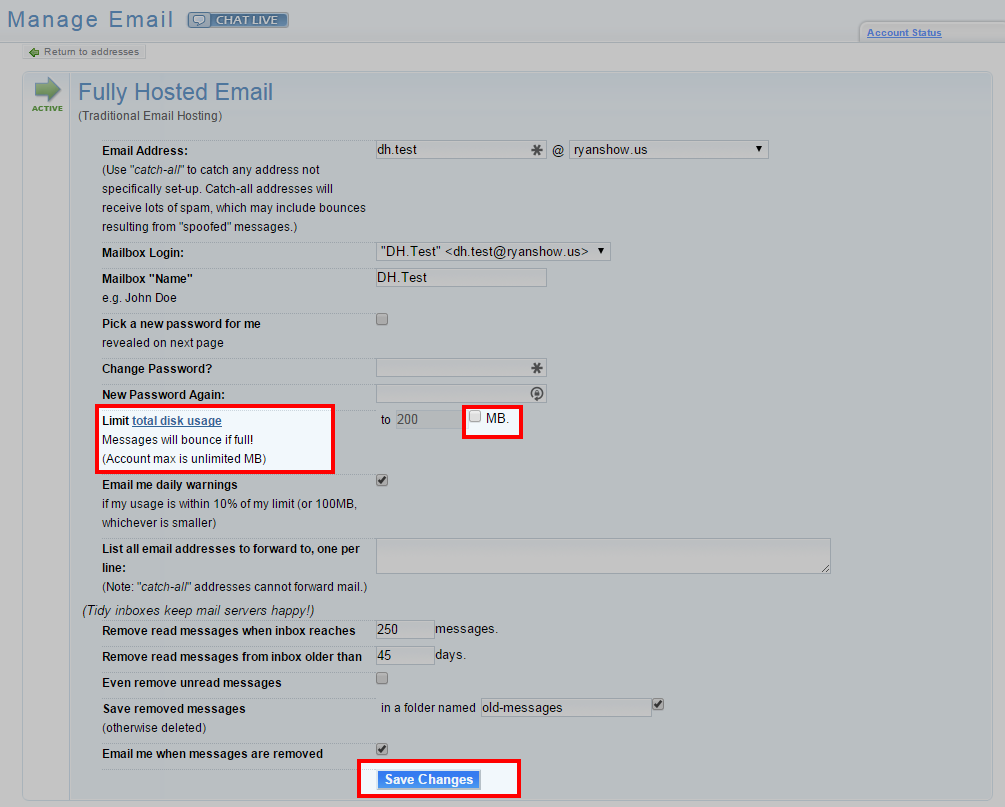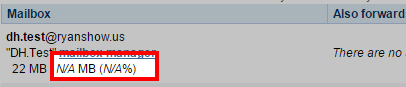This how setup an email Forward.
Start by going to your Manage Email Page :
You can create a new email with or you can edit a current email. To Edit a current one, use the Edit Action:
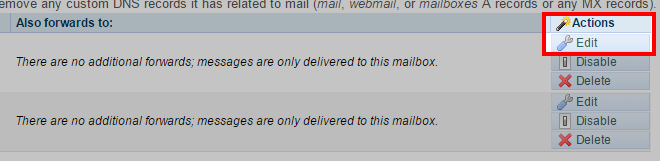 On the next page, you will see the account options. One the Limit total disk usage you will see the limit box, and the Checkbox for MB. You will want to uncheck this box to make it unlimited disk space:
On the next page, you will see the account options. One the Limit total disk usage you will see the limit box, and the Checkbox for MB. You will want to uncheck this box to make it unlimited disk space:
Once you have unchecked that box, you will need to Save Changes. After you have saved the account you will set the limit displaying as the following. You will now See: