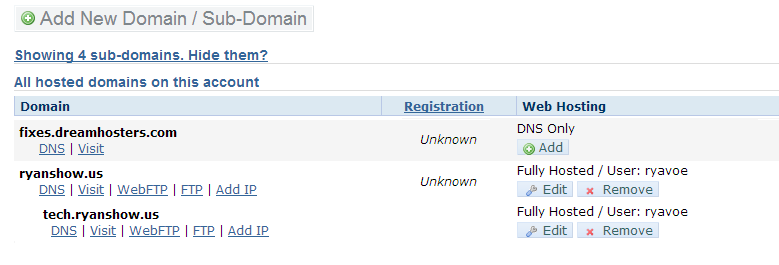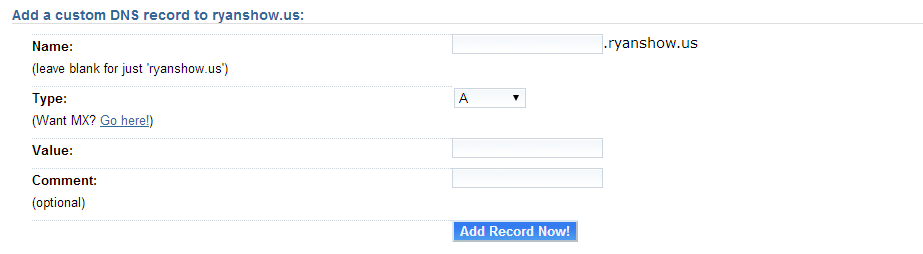Official Weebly dns page:
https://hc.weebly.com/hc/en-us/articles/201372693-How-to-Use-a-Domain-You-Purchased-Elsewhere
On the Weebly Side:
Domain Options for Weebly Site
You will wan to use “Use a Domain You Already Own”
IF YOU DO NOT CONFIGURE YOUR DOMAIN ON THEIR SIDE YOU WILL GET THEIR ERROR PAGE:
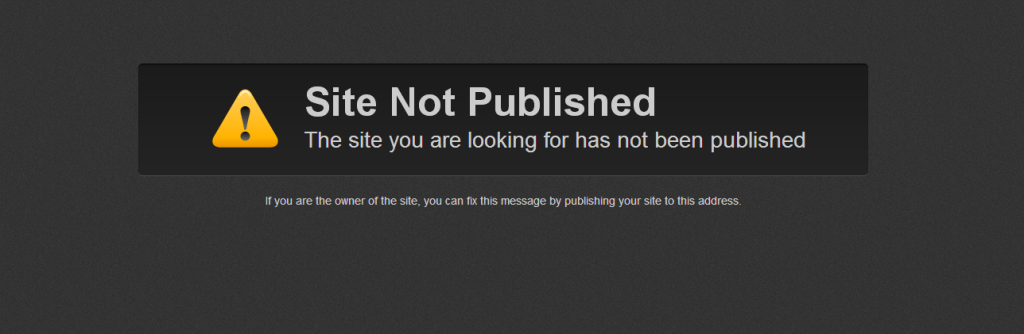
Do I need to change the nameservers for my domain?
No, Weebly does not support Nameservers for their hosting:
http://kb.weebly.com/nameservers.html
DNS Settings:
| DOMAIN | CONFIGURATION |
|---|---|
| TWO LEVELS (E.G. MYWEBSITE.COM) |
point A-record (IP address) to 199.34.228.59 |
| THREE OR MORE LEVELS (E.G. WWW.MYWEBSITE.COM OR BLOG.MYWEBSITE.COM) |
point A-record (IP address) to 199.34.228.59 |
On the Dreamhost Side:
Go to your Manage Domains Page and make sure the domain is DNS only. If you have hosting on the domain, use the “remove” button under the “web hosting” column:
Once the domain is dns only, click the dns link under your domain name and add these records:
Custom DNS Options:
Name: subdomain, leave blank for naked/root domain
Type: type of dns record, such as A record, Cname, TXT
Value: Target
Settings Needed for this setup:
Name: leave blank for naked/root domain
Type: A
Value: 199.34.228.59
Name: www
Type: A
Value: 199.34.228.59
Note: This guide has been created to help simplify setting your domain up. The service you are pointing your domain to, DNS can/might has changed. Always check the hosts official page to verify the records.