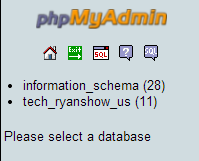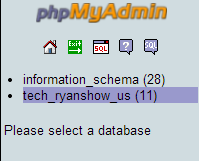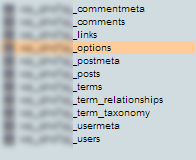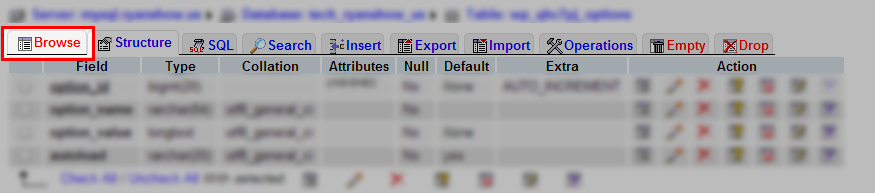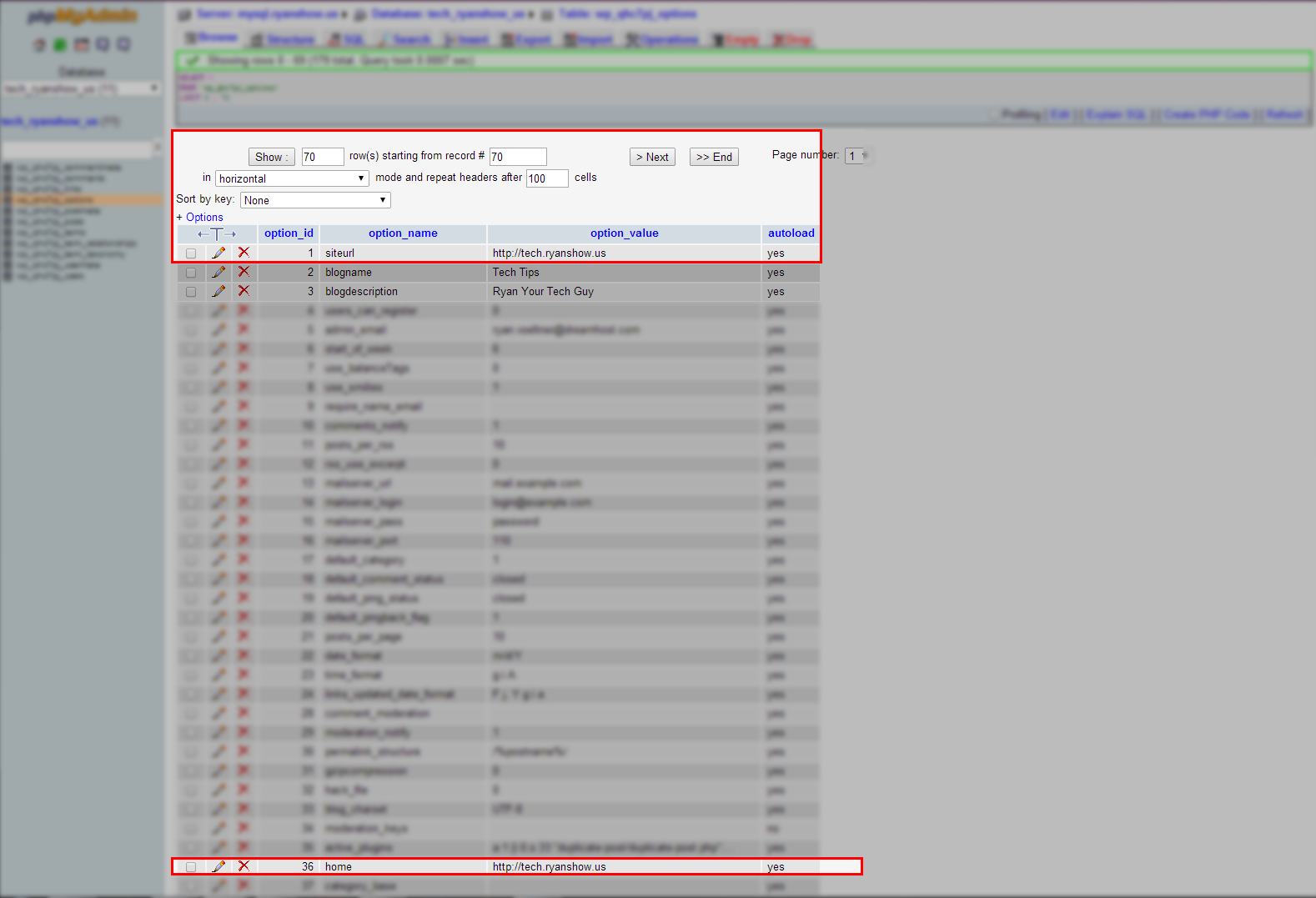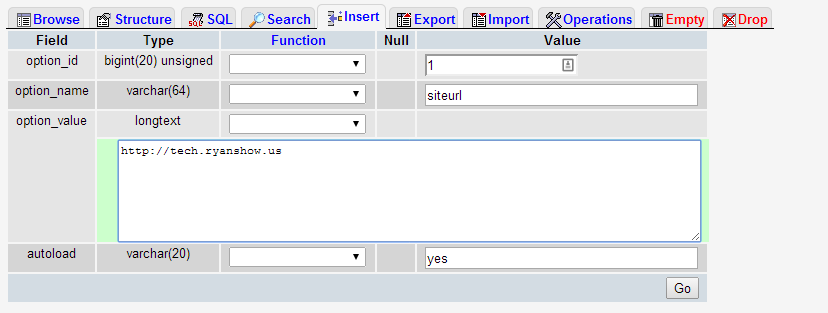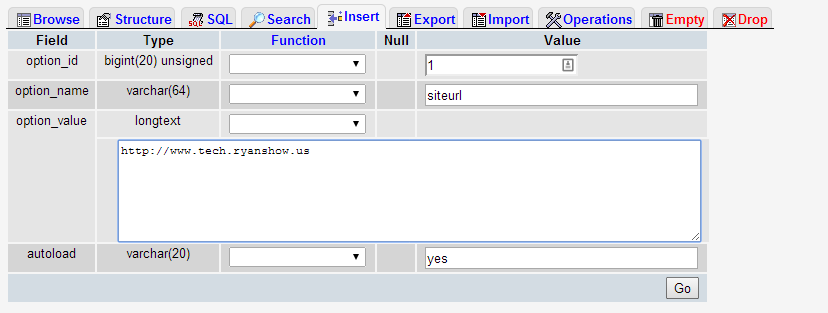Change WP site URL through phpMyAdmin
How to rename WP through phpMyAdmin
You can see the official wordpress how-to for changing the url here:
http://codex.wordpress.org/Changing_The_Site_URL
or
How to change the url through WordPress panel
Before you start: This guide is showing you how to add or remove the “WWW” in front of your domain. You can use this same method for changing wordpress to another subdomain or subdirectory.
You will need to log into phpMyAdmin, if you are not sure how to, you can get all the info right from the panel.
How to Log in to phpMyAdmin
Then you will see the database in the upper left side
Select the database for your site
Now you will see the info for that database. What you are looking for contains “options“, the prefix can change, select the options.
Then click the browse
You can display more rows if you would like. Next to the Show you can see I have set it to show 70 rows. Now you can see the siteurl and home. You will click the Pencil (this is the edit button) next to next to the entry to modify it.
The site is https://ryans.dream.press/ and I will be changing it to http://www.tech.ryanshow.us/
The edit page:
Now I have added the “WWW”
DO NOT REMOVE the http:// from the domain.
Then click the GO to save it. You will need to do this for the the siteurl and home.