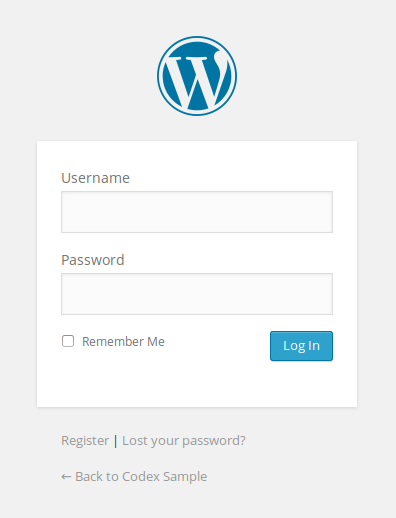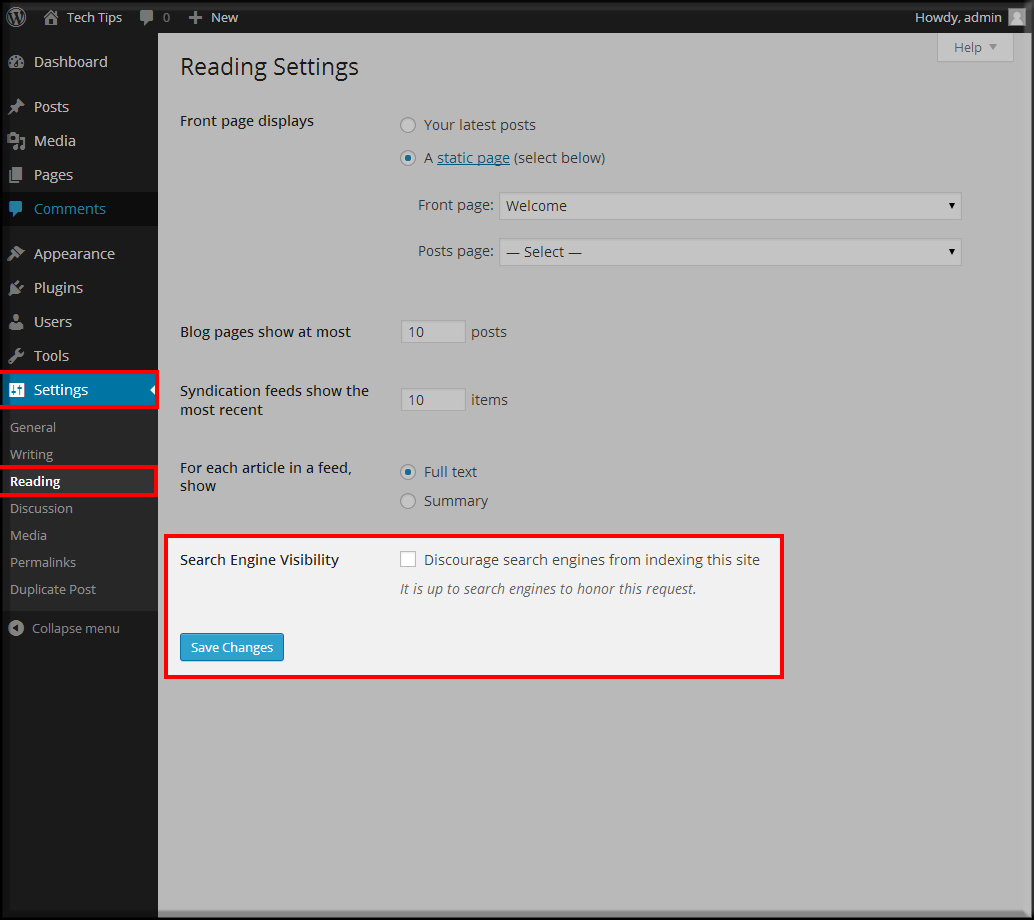WordPress: Discourage search engines from indexing this site
How to enable:
Discourage search engines from indexing this site
First log into the backend of your wordpress.
YourDomain.com/wp-admin
or
YourDomain.com/login
The login screen link can change if you are using a plugin or theme that has modified this. The ones listed above are the default logins.
Once logged in you will go to Settings then Reading:
To enable the Discourage search engines from indexing this site, you will need to click the Checkbox, then Save your changes.