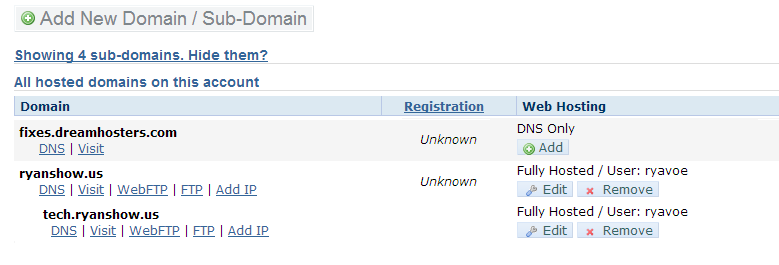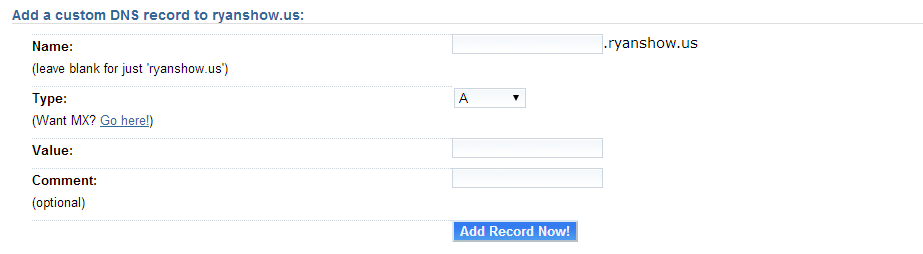Using a custom domain name
How do I set up a custom domain for my blog?
Official Tumblr dns page:
https://tumblr.zendesk.com/hc/en-us/articles/231256548-Custom-domains
On the Tumblr Side:
Post-login steps:
- Click Settings (the gear icon) at the top of your Dashboard.
- Click the blog you’d like to update on the right side of the page.
- Click the pencil to the right of the username section and enable “Use a custom domain.”
- Enter your domain (e.g. mywebsite.com) or subdomain (e.g. blog.mywebsite.com).
- Click “Test your domain.”
- Correct problems if the test finds any, and click “Test your domain” until the test is successful.
- Hit “Save.”
Do I need to change the nameservers for my domain?
Nope, just the A-record or CNAME record depending on levels in your domain.
How do I know if I set up my domain properly?
After re-configuring your domain, you must wait up to 72 hours for the changes to take effect. When you visit the subdomain or domain, you should see a Tumblr error page — this means that the domain is correctly pointing to Tumblr, but that your blog hasn’t been configured to use it yet.
What happens when someone visits my Tumblr URL?
They will automatically be redirected to your new custom domain (i.e. david.tumblr.com –> davidslog.com).
DNS Settings:
| DOMAIN | CONFIGURATION |
|---|---|
| TWO LEVELS (E.G. MYWEBSITE.COM) |
point A-record (IP address) to 66.6.44.4 |
| THREE OR MORE LEVELS (E.G. WWW.MYWEBSITE.COM OR BLOG.MYWEBSITE.COM) |
point CNAME record to “domains.tumblr.com” |
On the Dreamhost Side:
From the panel, Go to your Manage Domains Page and make sure the domain is DNS only. If you have hosting on the domain, use the “remove” button under the “web hosting” column:
Once the domain is dns only, click the dns link under your domain name and add these records:
Custom DNS Options:
Name: subdomain, leave blank for naked/root domain
Type: type of dns record, such as A record, Cname, TXT
Value: Target
Settings Needed for this setup:
Name: leave blank for naked/root domain
Type: A
Value: 66.6.44.4
Name: www
Type: Cname
Value: domains.tumblr.com
Note: This guide has been created to help simplify setting your domain up. The service you are pointing your domain to, DNS can/might has changed. Always check the hosts official page to verify the records.