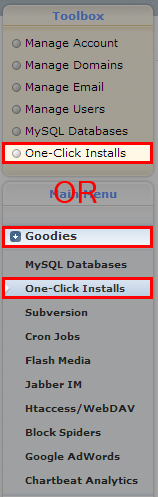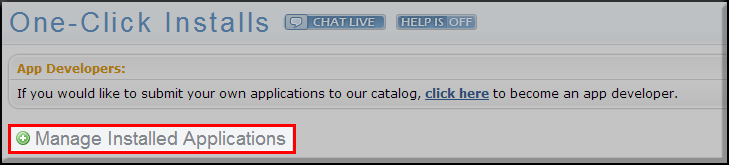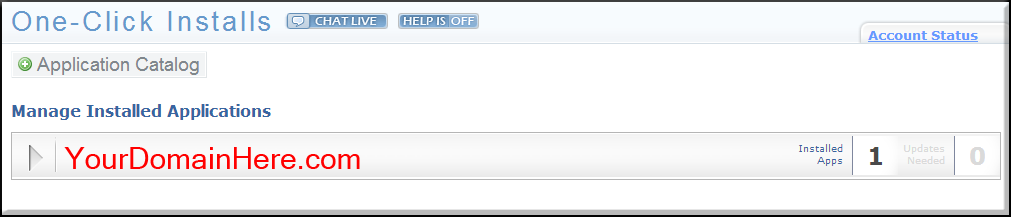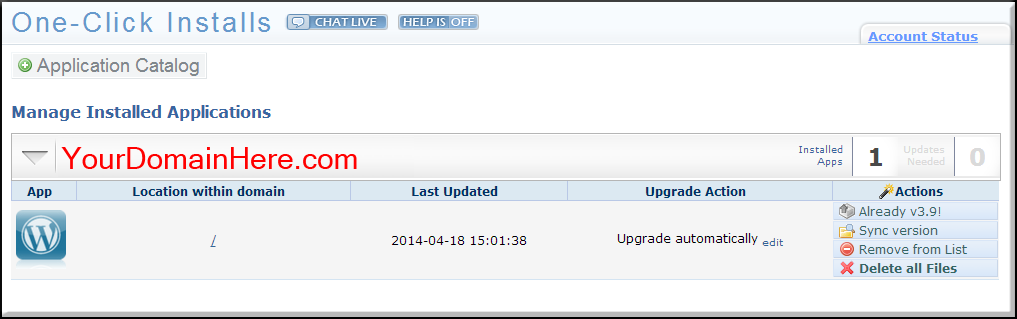How to Delete One-Click Installs and delete all files
Once logged into your Panel , go to the One-Click Installs Page
If you have not modified the toolbox it will be listed there. If you have removed the installs from the toolbox, you can find it on Goodies section then -> One-Click Installs.
Then click Manage Installed Applications
On the next page you will see your installs. Find your domain and use the Arrow next to the domain to display the options:
You will now see the Options for the domain. You will want to use Delete all Files