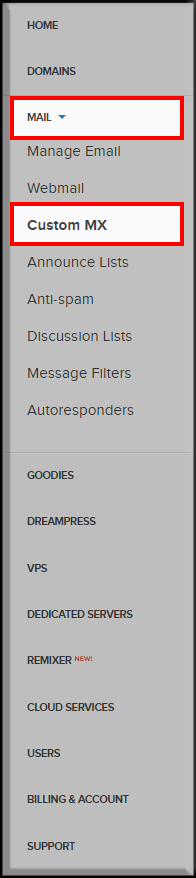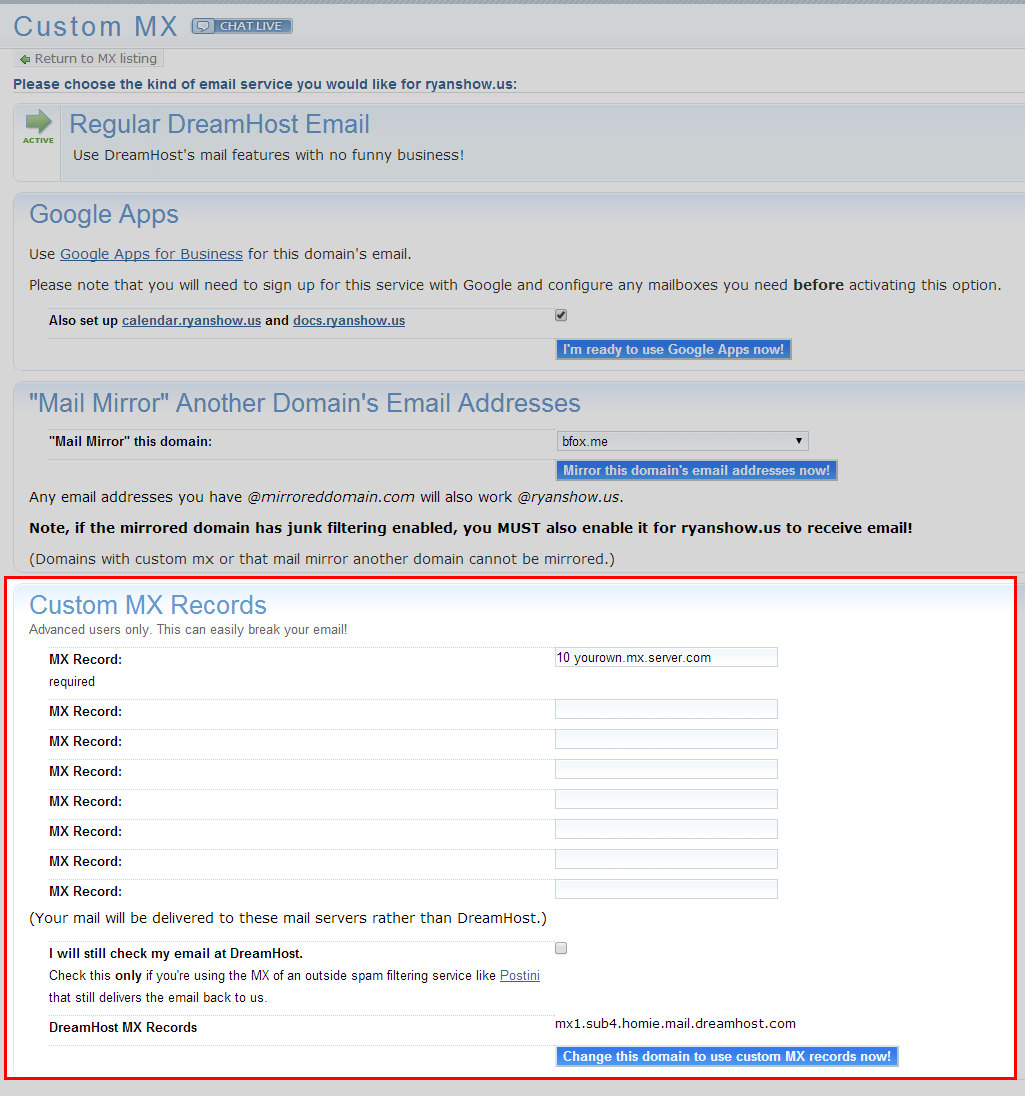How to add Custom MX
How to correctly add Custom MX to your domain.
Start by going to your Custom MX Page :
Find your domain, then you will click the “Edit“:
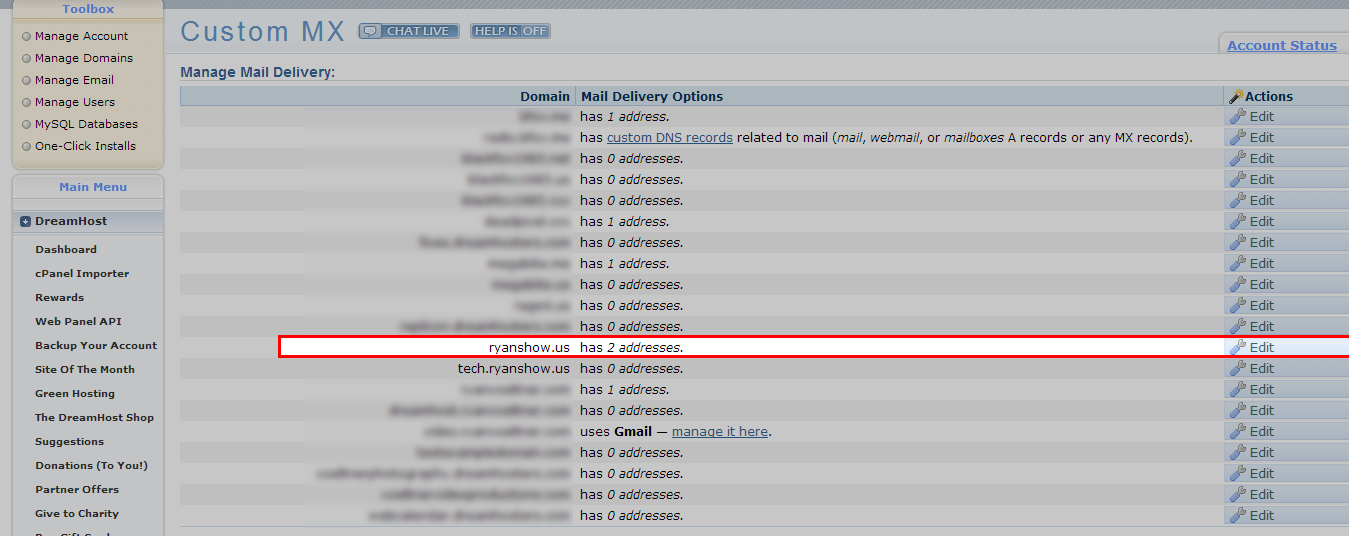
On the next page use the “Custom MX Records” Option:
Then just add your Custom MX records.
The Correct Format:
10 yourown.mx.server.com
(Priority) then the target server
The number is the Priority, and there must be a space between them.