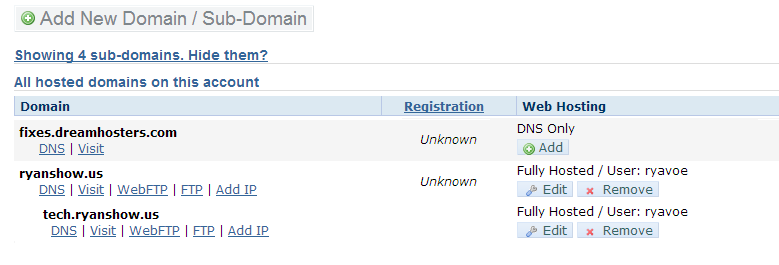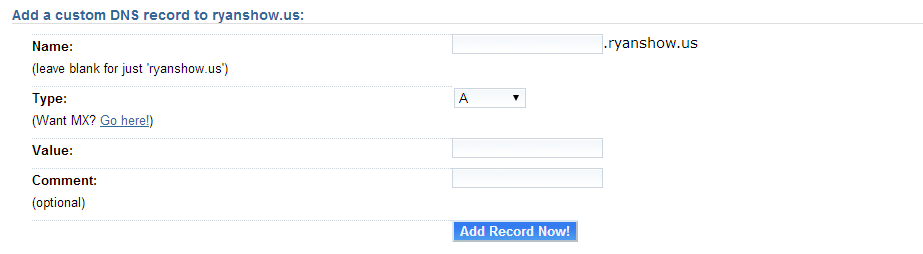What is a Cname Record & Usage?
What is a CName Record and how to I use one correct?
A CNAME record is an abbreviation for Canonical Name record and is a type of resource record in the Domain Name System (DNS) used to specify that a domain name uses the IP addresses of another domain, the “canonical” domain. CNAME records can only be used on a sub-domain and must always be pointed to another sub-domain name, and can never point to an IP-address.
Did you know CNAME records can’t exist with other record types on the same hostname?
There’s a good explanation in this RFC (and in more technical detail here).
Why do I see when I try to add my record:
“CNAME records may only be used on sub-domains.”
Domain.com is the naked/root domain
Anything.Domain.com is a subdomain. <- This is what you need.
On the Dreamhost Side:
From the panel, Go to your Manage Domains Page and make sure the domain is DNS only. If you have hosting on the domain, use the “remove” button under the “web hosting” column:
Once the domain is dns only, click the dns link under your domain name and you can add your record:
Custom DNS Options:
Name: subdomain (you must have an entry here)
Type: Cname
Value: Target (must be a subdomain)
A “WWW” in front of your domain does classify as a CName record. Example:
Settings Needed for this setup:
Name: www
Type: CName
Value: Your record. Example.thatHostService.com